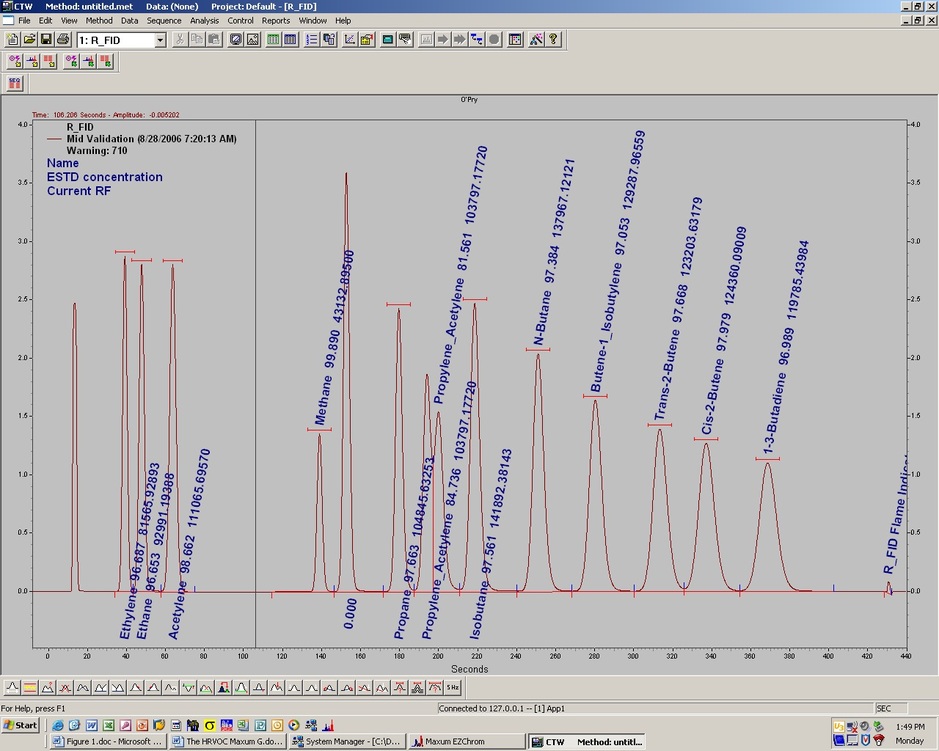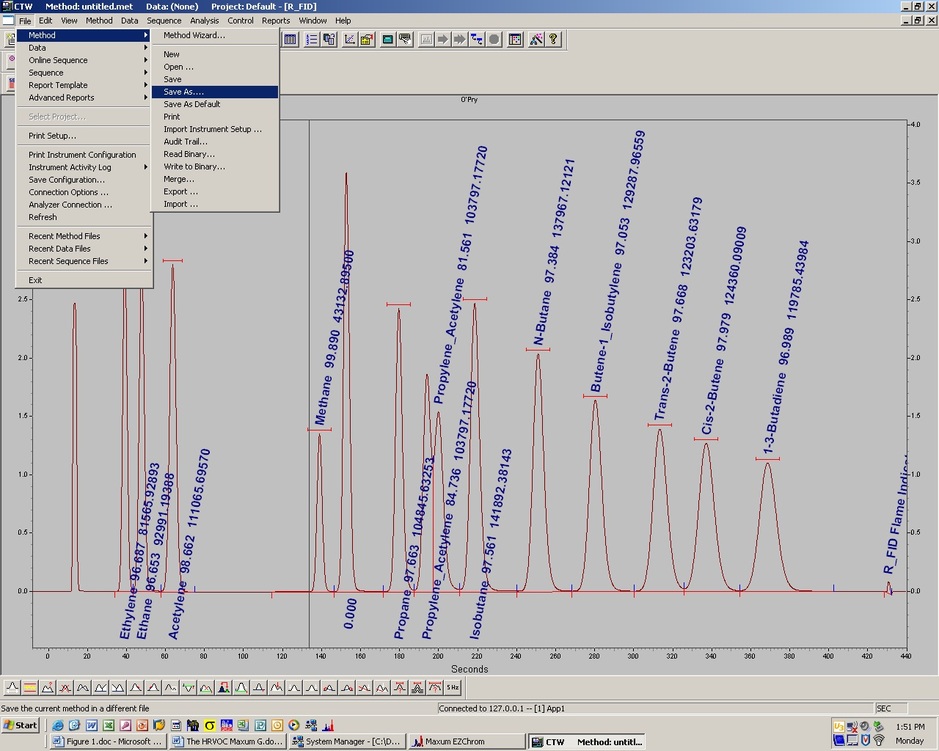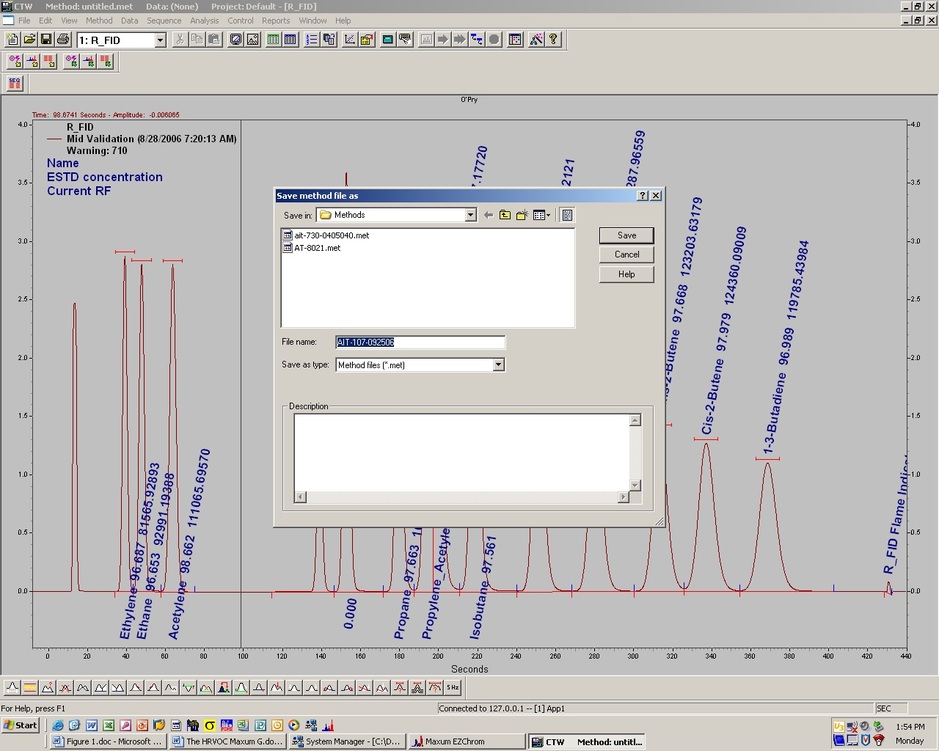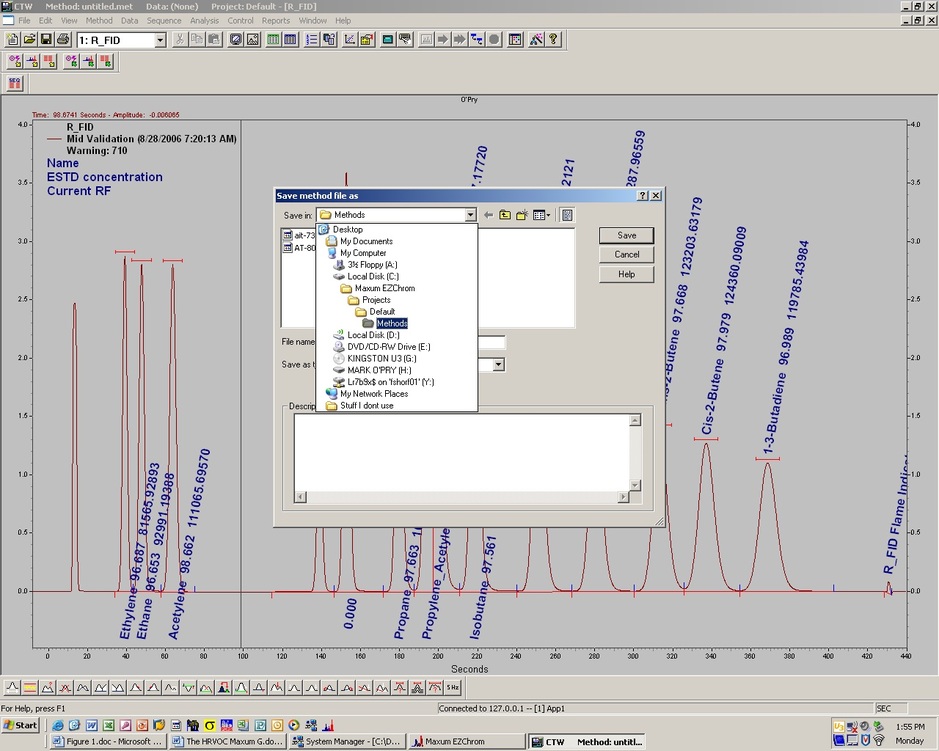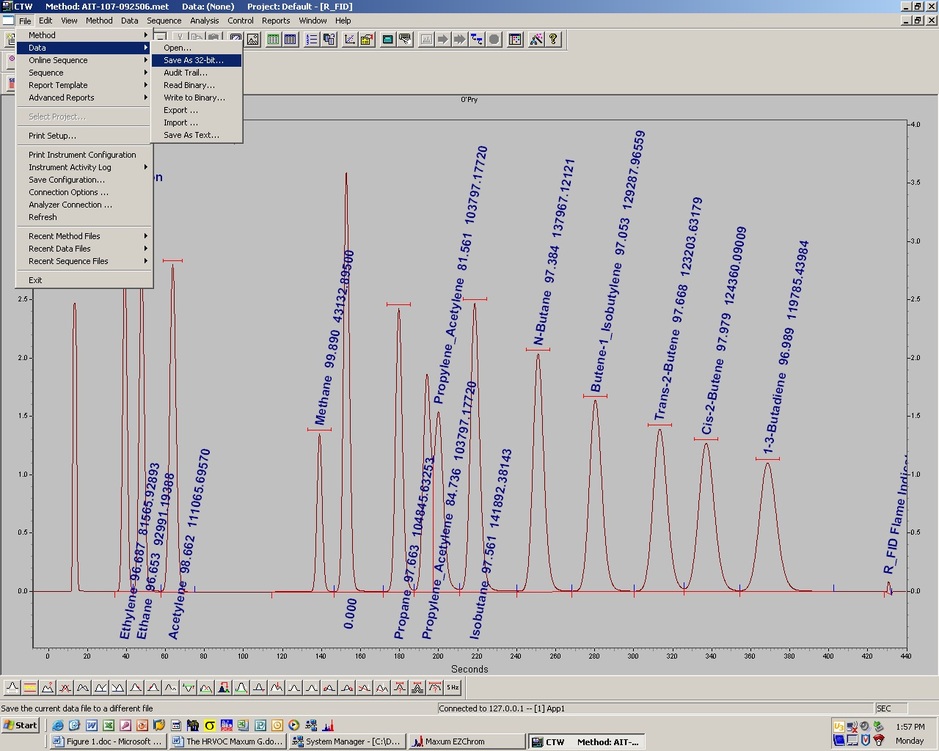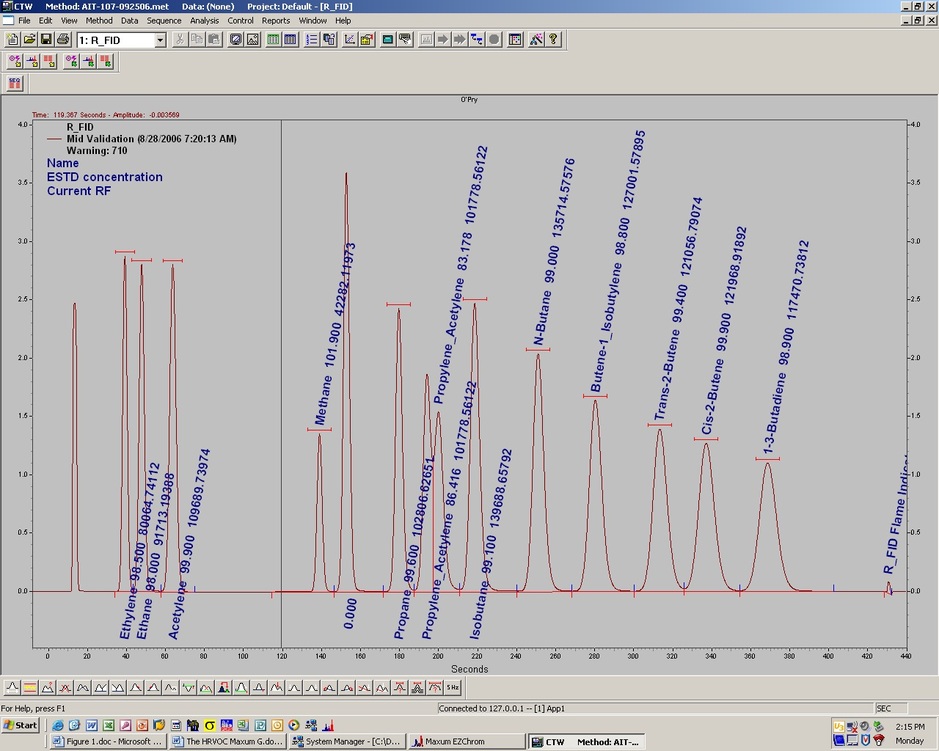Calibrate
Now that everything is where it needs to be and we are happy about our chromatogram. Let’s right click and do annotations, get rid of retention times and replace it with our concentration and our current response factors. Figure 48. To calibrate, go to the upper left side and do a file- method- save as. Figure 49. This will bring up a box and we will put the name of the analyzer and the date in the box and save it. Before you hit save tough, highlight all that you wrote in the box and press control C on your key pad. Figure 50. Just in case you didn’t realize where it was going to, figure 51. Now that we have our method saved, we need to do a file- data- save as 32 bit. Since we highlighted what we wrote in the box before, we can paste that here and hit save. If you didn’t copy it from the box, write it like you did before in the box for method and hit save. The G.C. will now have the method we want to use along with the data that we want to correct. At the top is an icon that looks like a white glove on a white keypad or you can choose analysis figure 52 and single level calibration. Once this comes up we want to calibrate, level 2, clear all calibration and start. The G.C. will calculate new response factors and come back with a perfectly calibrated chromatogram. Figure 53. Now all we need to do is to get our changes out of EZ and into the G.C. to do this we will export the changes. There is a quick icon or we can file-method-export.
Figure 48
Figure 49
Figure 50
Figure 51
Figure 52
Figure 53
Figure 54